Articles
- Page Path
- HOME > J Musculoskelet Trauma > Volume 27(3); 2014 > Article
-
Review Article
- EndNote X7 for Medical Writing
- Young Lae Moon, M.D., Sang Ha Park, M.D.
-
Journal of the Korean Fracture Society 2014;27(3):237-244.
DOI: https://doi.org/10.12671/jkfs.2014.27.3.237
Published online: July 16, 2014
Department of Orthopaedic Surgery, Chosun University Hospital, Gwangju, Korea.
- Address reprint requests to: Sang Ha Park, M.D. Department of Orthopaedic Surgery, Chosun University Hospital, 309 Pilmun-daero, Dong-gu, Gwangju 501-759, Korea. Tel: 82-62-220-3147, Fax: 82-62-226-3379, phinxnix@naver.com
Copyright © 2014 The Korean Fracture Society. All rights reserved.
This is an Open Access article distributed under the terms of the Creative Commons Attribution Non-Commercial License (http://creativecommons.org/licenses/by-nc/3.0/) which permits unrestricted non-commercial use, distribution, and reproduction in any medium, provided the original work is properly cited.
- 452 Views
- 0 Download
- 3 Crossref
- 1. Eapen BR. EndNote 7.0. Indian J Dermatol Venereol Leprol, 2006;72:165-166.Article
- 2. Sim DM, Chang HG, Moon YL, Yoo JH. EndNote for medical writing. Seoul: Young Chang Publisher; 2008. p. 3 p. 34 p. 35. Article
- 3. Fitzgibbons M, Meert D. Are bibliographic management software search interfaces reliable?: a comparison between search results obtained using database interfaces and the EndNote online search function. J Acad Librariansh, 2010;36:144-150.Article
- 4. London S, Gurdal O, Gall C. Automatic export of PubMed citations to EndNote. Med Ref Serv Q, 2010;29:146-153.Article
- 5. Anders ME, Evans DP. Comparison of PubMed and Google Scholar literature searches. Respir Care, 2010;55:578-583.Article
- 6. Google Scholar [Internet], Seattle, Google Co.. c2014;cited 2014 May 1. Available from: http://scholar.google.com/Article
- 7. Thomson-Reuters: Getting Started Guide (Computer Software Manual) [CD-ROM], Philadelphia, Endnote. 2013;X7.Article
REFERENCES
Fig. 4The figure showing how to export from data PubMed to EndNote by following the instructions in order.
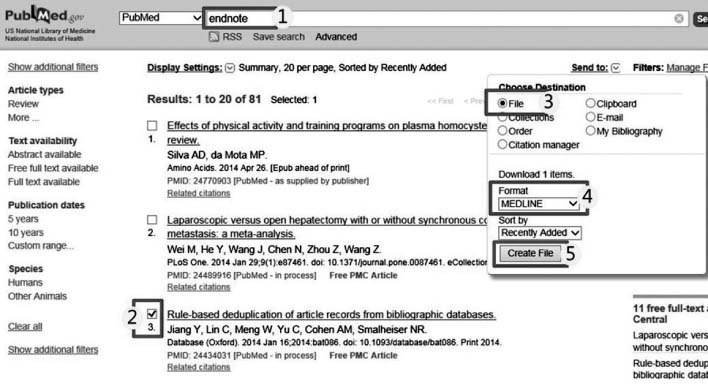
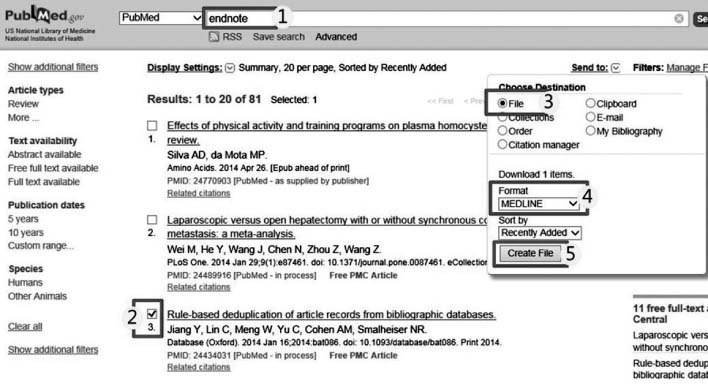
Fig. 5The figure showing how to export data from Google Scholar to EndNote by following the instructions in order.
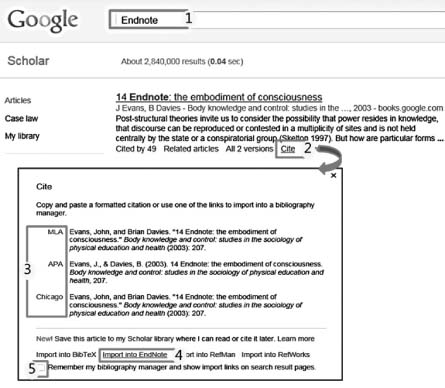
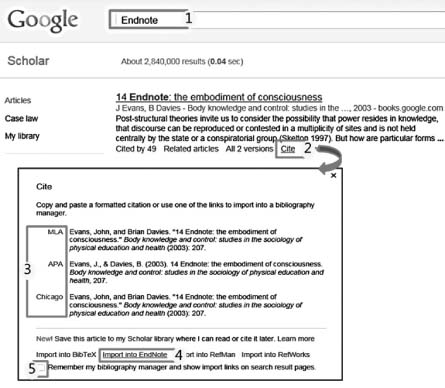
Fig. 6The New Reference menu is useful for entering literature that cannot be collected from the network.


Figure & Data
REFERENCES
Citations
Citations to this article as recorded by 

- Botulinum Toxin for Bruxism: An Overview
Manuella Salm Coelho, Júlia Meller Dias de Oliveira, Helena Polmann, Patrícia Pauletto, Cristine Miron Stefani, Lara Catarine De Luca Maciel, Graziela De Luca Canto
Toxins.2025; 17(5): 249. CrossRef - Botulinum toxin for the management of bruxism: an overview of reviews protocol
Manuella Salm Coelho, Júlia Meller Dias de Oliveira, Helena Polmann, Patrícia Pauletto, Cristine Miron Stefani, Lara Catarine De Luca Maciel, Graziela De Luca Canto
BMJ Open.2024; 14(10): e082861. CrossRef - Changing the culture of neurodisability through language and sensitivity of providers: Creating a safe place for LGBTQIA+ people
Alexander Moreno, Ari Laoch, Nathan D. Zasler, Alexander Moreno, Caron Gan, Nathan D. Zasler
NeuroRehabilitation.2017; 41(2): 375. CrossRef
EndNote X7 for Medical Writing
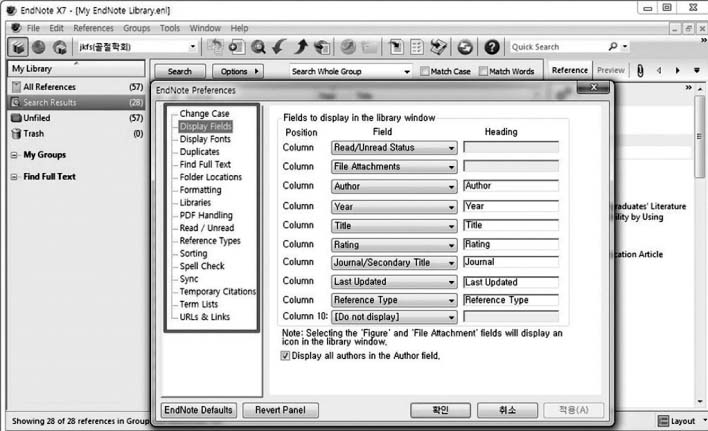
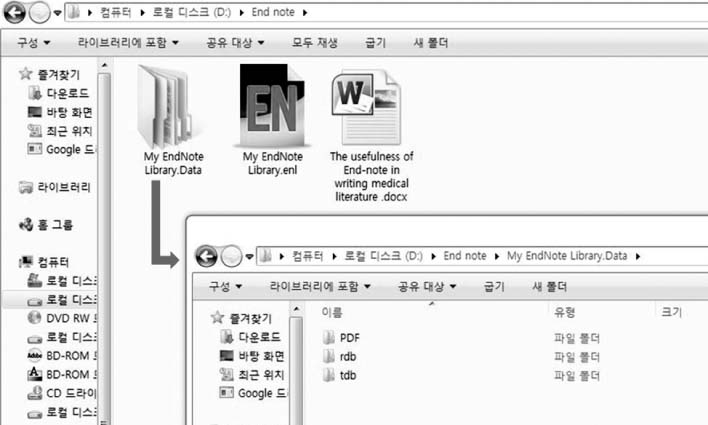
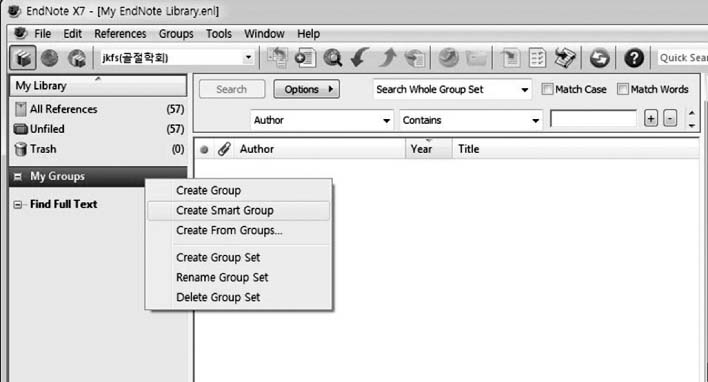
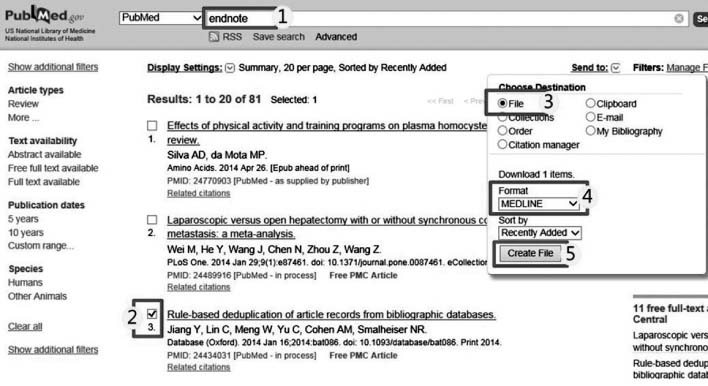
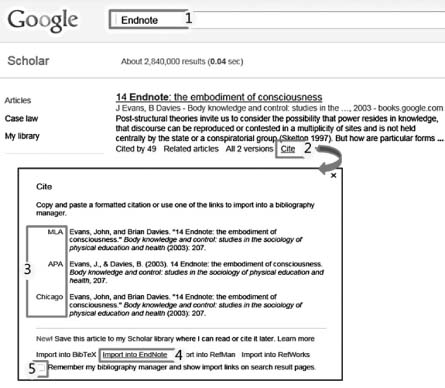

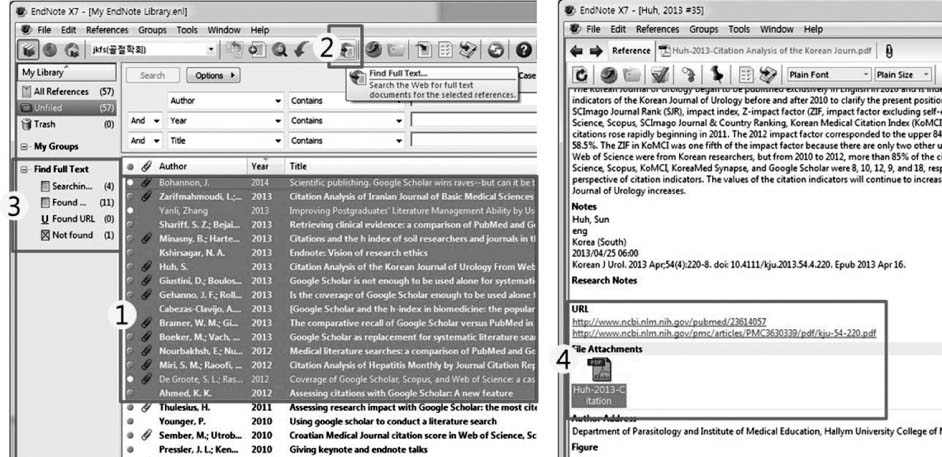
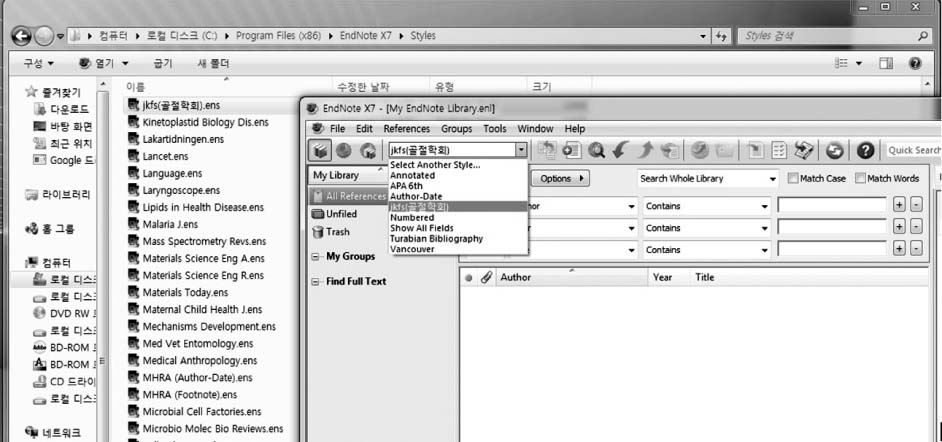
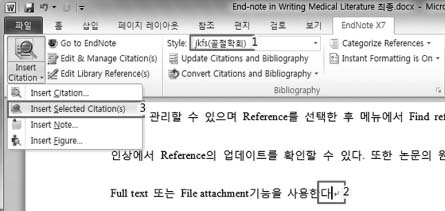
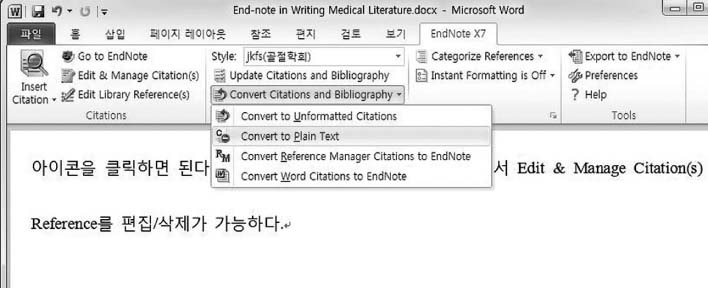
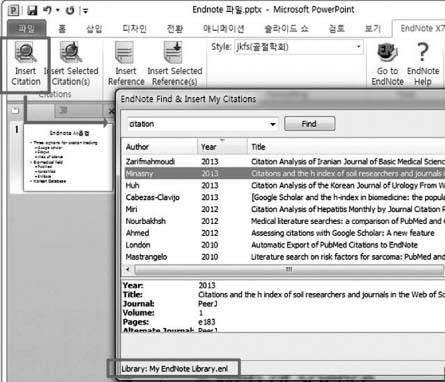
Fig. 1
EndNote preference setting is useful for adjusting details.
Fig. 2
New library file (*.enl) is created by a new library menu.
Fig. 3
The My Groups menu is useful for customizing references.
Fig. 4
The figure showing how to export from data PubMed to EndNote by following the instructions in order.
Fig. 5
The figure showing how to export data from Google Scholar to EndNote by following the instructions in order.
Fig. 6
The New Reference menu is useful for entering literature that cannot be collected from the network.
Fig. 7
Find Full Text menu allows you to obtain portable document format (PDF) files by following the instructions in order.
Fig. 8
The Journal of the Korean Fracture Society provides its own style for correct submission.
Fig. 9
Insert Citation icon is a useful menu for addition of references in the article.
Fig. 10
Before finalizing submission, conversion to plain text is a mandatory step.
Fig. 11
EndNote X7 is useful for inserting citations in Power Point.
Fig. 1
Fig. 2
Fig. 3
Fig. 4
Fig. 5
Fig. 6
Fig. 7
Fig. 8
Fig. 9
Fig. 10
Fig. 11
EndNote X7 for Medical Writing

 E-submission
E-submission KOTA
KOTA TOTA
TOTA TOTS
TOTS
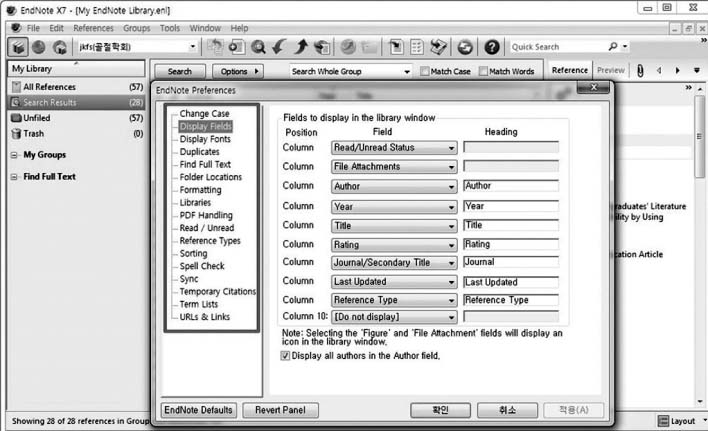
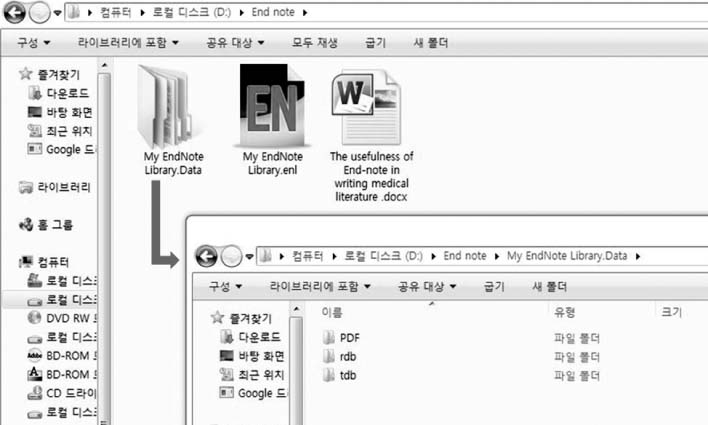
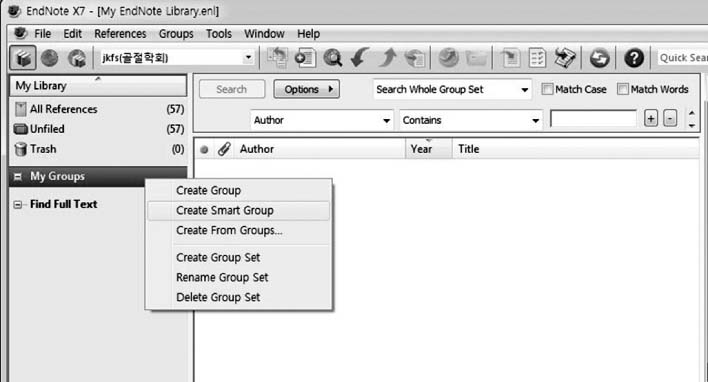
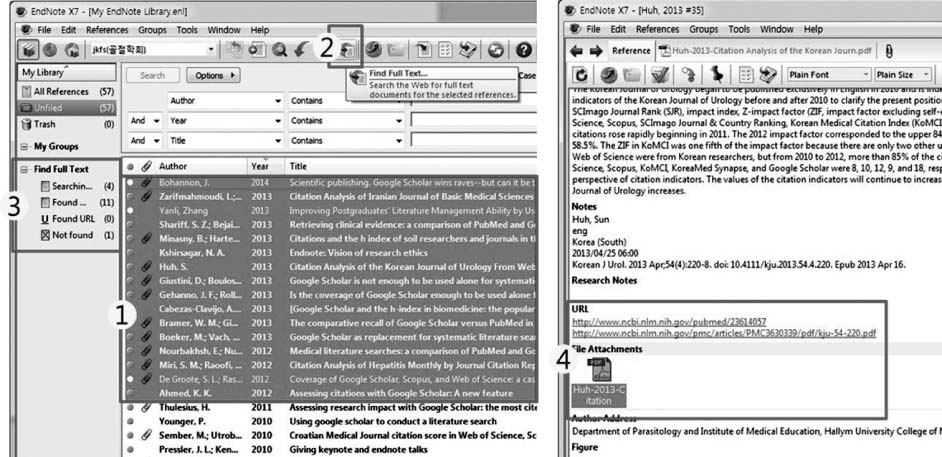
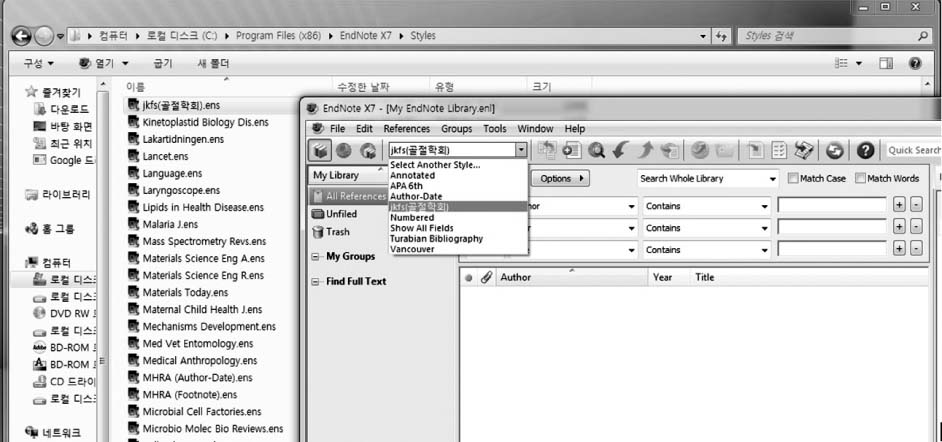
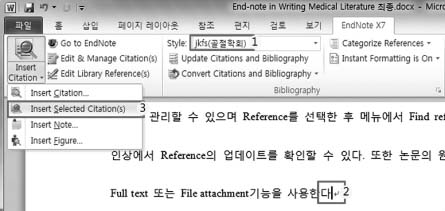
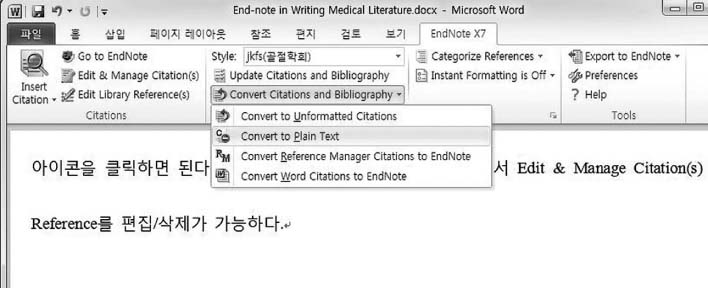
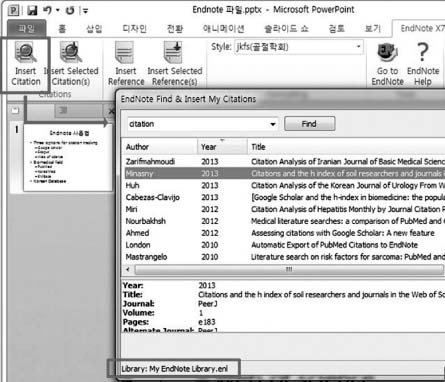
 Cite
Cite